
Brands.live: Unlocking Your Brand’s Potential with Custom Features
Do you want to make a lasting impression on your customers and stand out from your competitors? Are you looking for innovative ways to showcase your brand’s personality and values? If the answer is yes, then you’re in luck! In today’s Digital World, custom features have become a game-changer for Businesses of all sizes. From personalized products to bespoke marketing campaigns, custom features allow you to create a unique and unforgettable brand experience your customers will remember for years to come.
At brands.live, we understand the importance of custom frames for businesses. That’s why we have introduced a unique Custom Feature guide that allows you to create custom frames in a few simple steps.
In this blog, we’ll explore the power of custom features and show you how to leverage this trend to take your brand to the next level. So, fasten your seatbelts, get ready to unleash your creativity, and let’s dive into the world of custom features!
Generating a custom frame is straightforward. All you need to do is follow the below steps:
• Home Screen:
Once you log in to your brands.live account, navigate the home screen, and click the ‘Custom’ button.
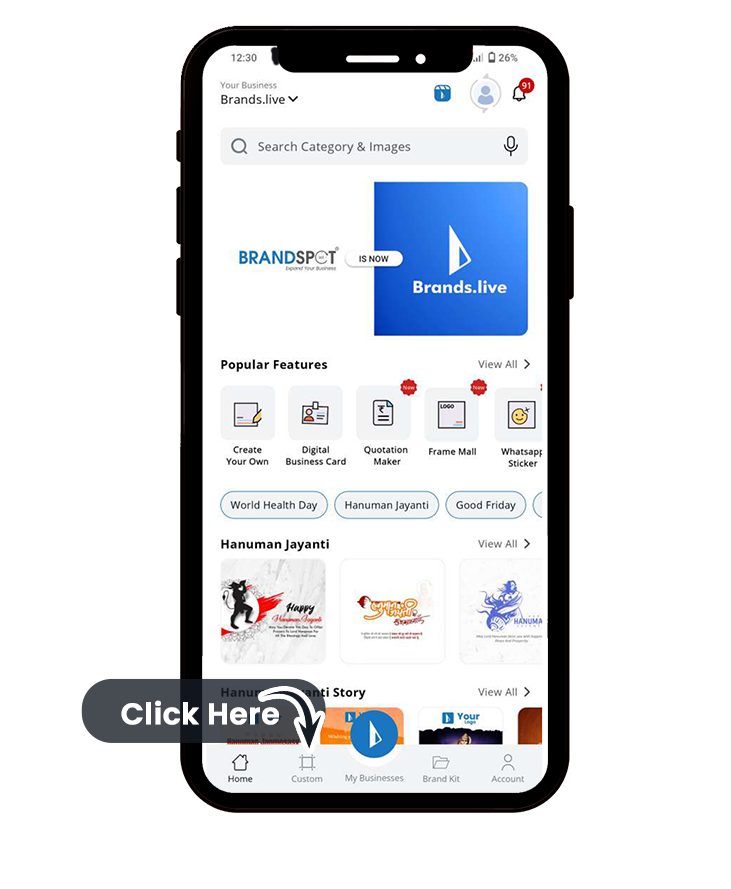
• Select From Many Templates:
Next, choose from a wide range of categories, such as ‘We are open,’ ‘Offers and Discounts,’ ‘Ram Navami Wishes,’ ‘Ramadan Wishes,’ ‘Summer Sale,’ and more.
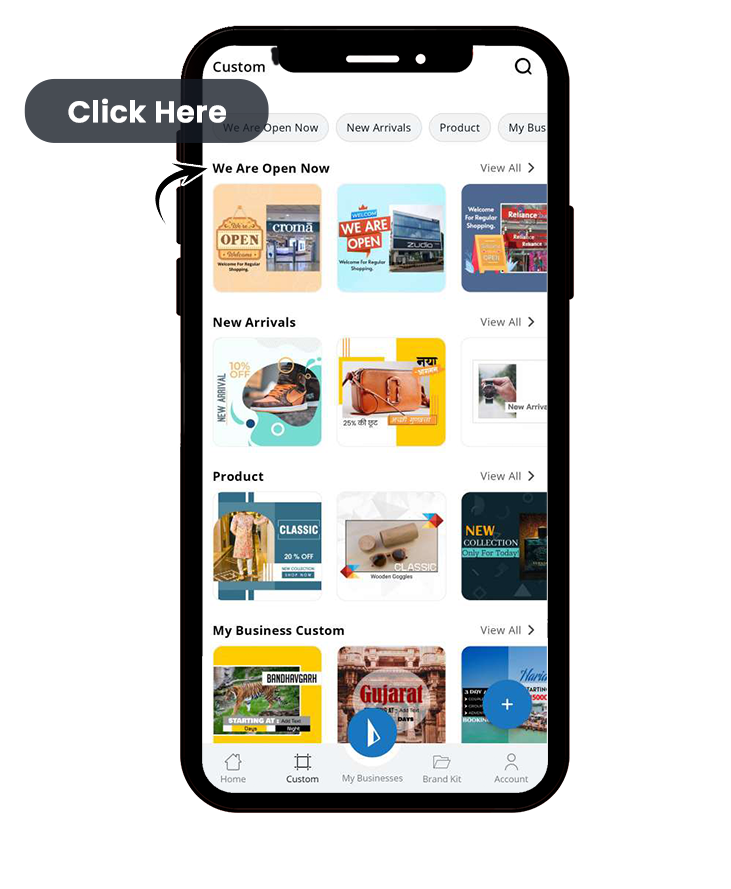
• Select a Design of Your Choice:
Once you have selected the category, choose a design that fits your brand’s aesthetic and messaging.
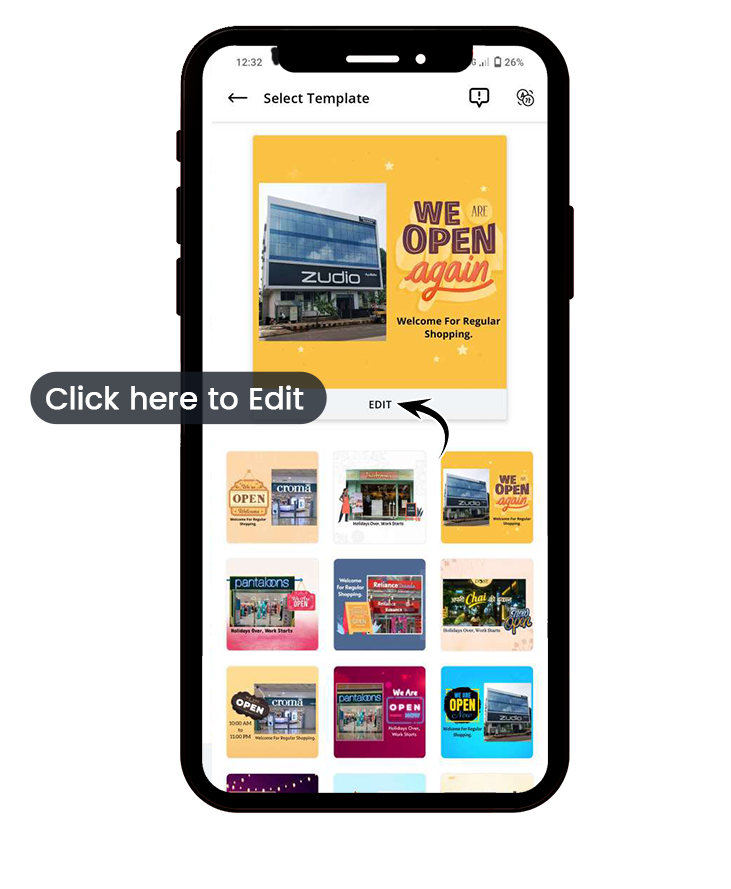
• Edit Anything You Don’t Like:
Customize the design by editing anything you don’t like. You can change the images, discount, text, and background to align with your brand’s values and messaging.
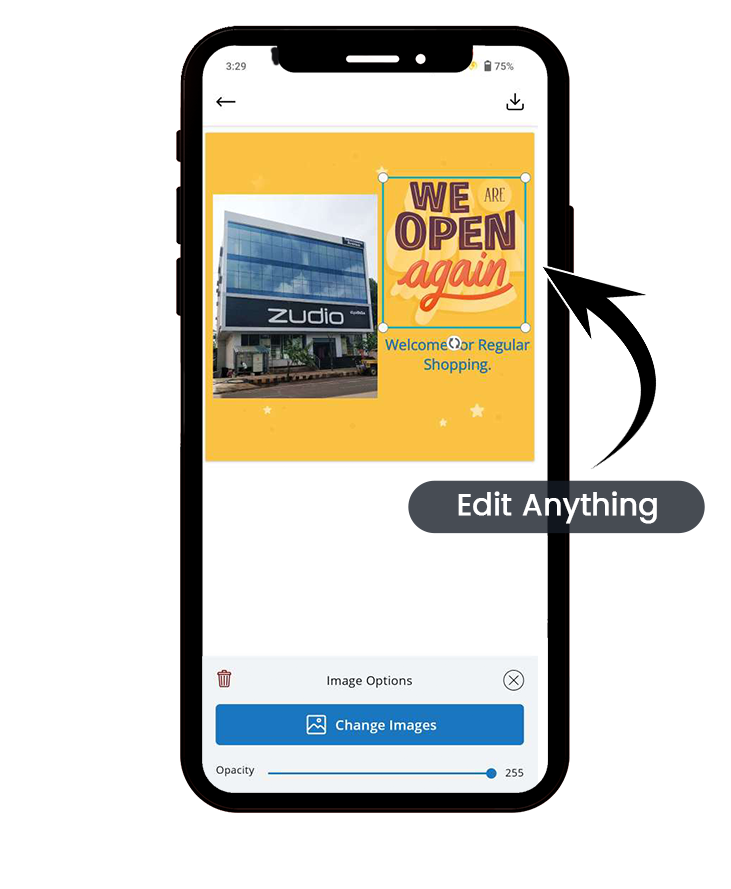
• Add a Sticker and Music:
You can further personalize the custom frame by adding stickers and music that align with your brand’s identity.
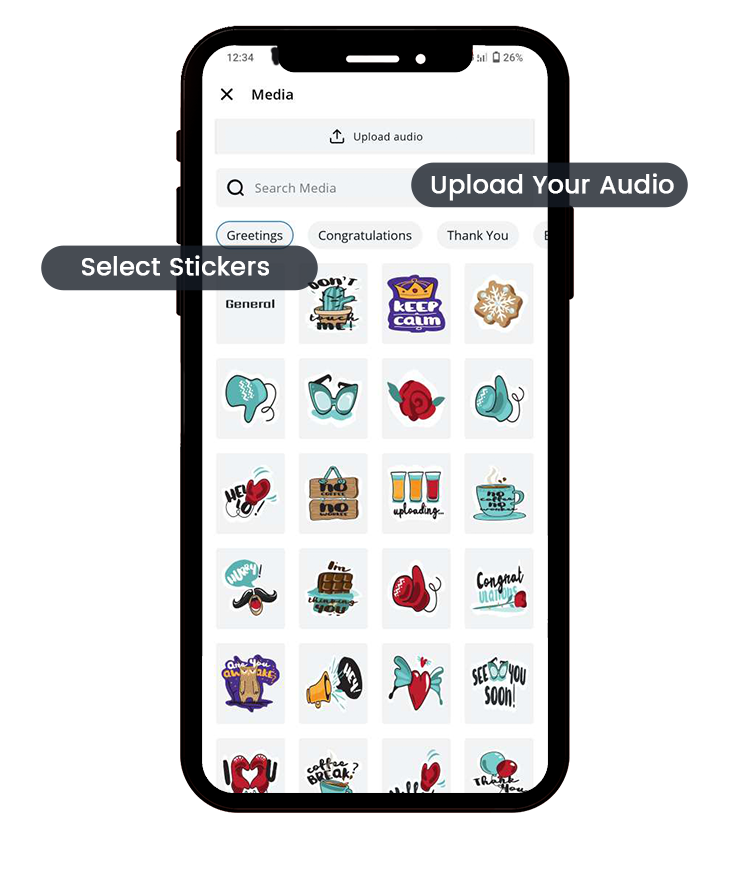
• Choose Your Business Frame:
Select the custom frame you want to use for your social media post. You can also create multiple frames to use for different campaigns.
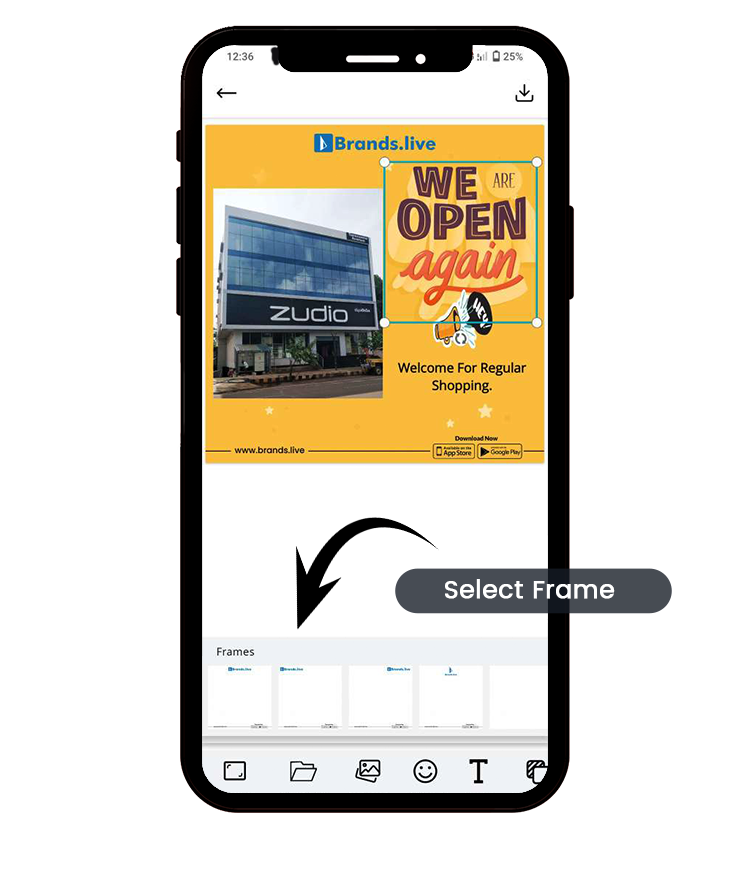
• Save and Share:
Finally, click on the ‘Save’ button located in the upper right corner, and you will get different easy-to-share options for all the platforms. You can share the custom frame on social media platforms, such as Facebook, Instagram, Twitter, and more.
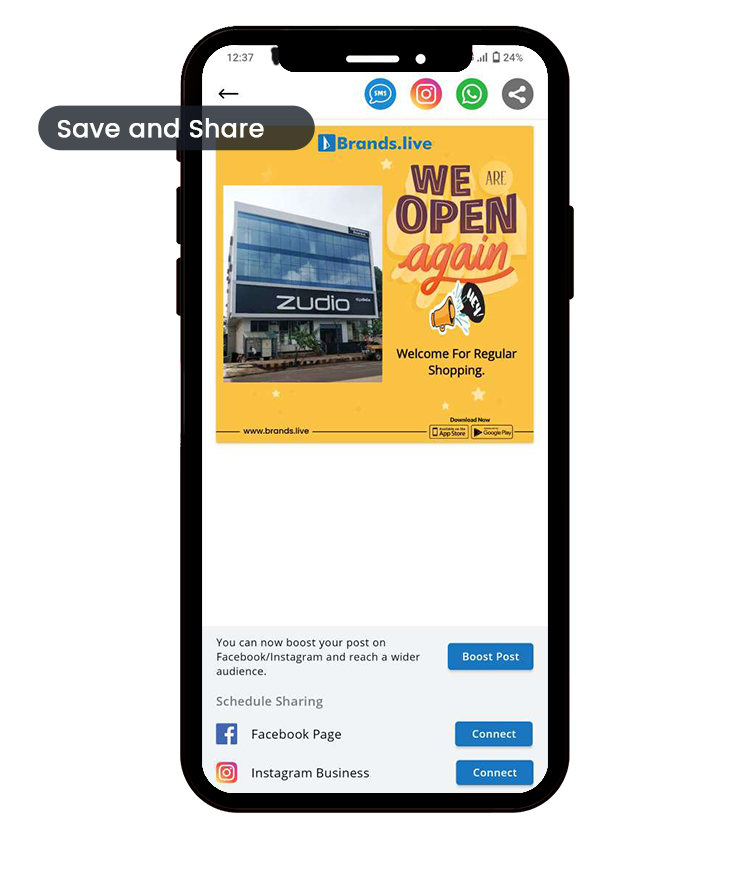
Custom frames are a great way to create brand awareness, build a loyal customer base, and differentiate your brand from competitors. With brands.live’s custom feature guide, creating custom frames has never been easier. So, start creating custom frames today and watch your social media engagement soar!


